How To Schedule A Service Appointment For Your GE Appliances
By Gavin | February 24, 2022
How to schedule a service appointment for your GE appliances? This article will introduce you to how to schedule a service appointment for your GE appliance online. Also, if you are registered, you can find appliance manuals, support videos, and general FAQs on the official GE website.
However, today I will focus on scheduling a service appointment. Please prepare the model and the serial number of the appliance you want to schedule an appointment for. These are the information you need to provide when you communicate with the GE website. This appliance information is something we need to prepare in advance.
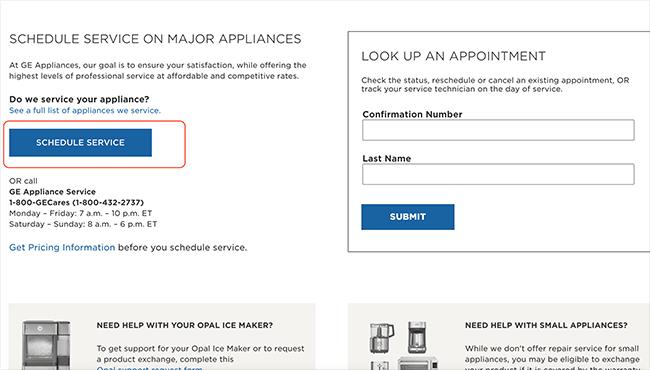
These are sent to you by the Customer Service Department at the time of billing. However, you can also find them on the manufacturer's sticker inside the appliance.
How To Make A Service Appointment For Your GE Appliances
First, you need to visit the GE official website, https://www.geappliances.com/.
Select the 'OWNER SUPPORT' tab at the top right of the screen.
Click on 'SCHEDULE SERVICE', which will take you to the Customer Service page. Or you can also reach this page by visiting https://www.geappliances.com/ge/service-and-support/service.htm directly.
Click on the blue 'SCHEDULE SERVICE' button on the left side of the screen.
On the next page, you can see, 'CONTINUE AS GUEST', 'SIGN IN TO YOUR ACCOUNT' and 'CREATE ACCOUNT'. Let's choose 'CONTINUE AS GUEST'. If you have a GE Appliance account, you can also log in or sign up as a new member.
Select the type of appliance to be serviced. Let's take a refrigerator as an example.
Enter your postal code, then click the 'CONTINUE AS GUEST' button. This will take you to the next page.
Select and enter the question for your appliance. Here you can provide details about your problem. Please provide as much information as possible and state the necessary information.
Your appliance, click Yes if purchased within the last 12 months. Please note that your device has exceeded the 12 months but is still within the second year of ownership. You will exit the process. and contact Customer Service at 1-800-432-2737 for further instructions on arranging for an Assurant extended warranty.
And select a date and time. Once the date and time are set, click on 'APPOINTMENT LOCATIOMN'.
On the current page, fill in all fields and your contact information, then click on 'SCHEDULE APPOINTMENT'.
The final step is for GE to provide the date and time and a confirmation number. It is essential to note your confirmation number. You will need this information if you wish to reschedule your appointment. You can scroll down the page and see all your appointment details.
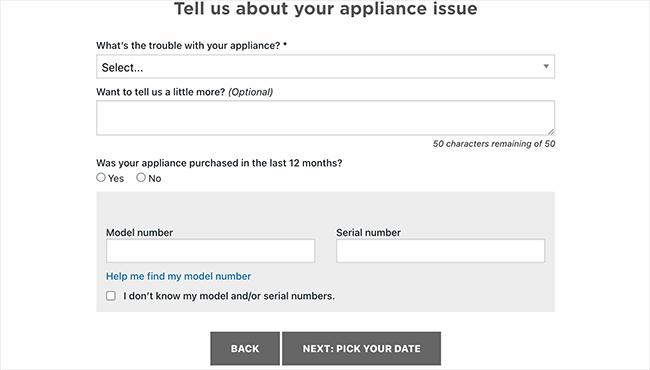
GE Appliance Service Phone Number
1-800-GECares (1-800-432-2737)
Monday – Friday: 7 a.m. – 10 p.m. ET
Saturday – Sunday: 8 a.m. – 6 p.m. ET
Conclusion
Follow the steps above, and you will complete an appointment for a GE appliance repair service. How about that? Isn't it easy?
It is noteworthy that we need to provide the model and the serial number of the GE appliances to complete this online appointment.
If you want to learn more about the registration of GE appliances, please follow our other article.