How To Connect GE Washing Machine To WiFi
By Gavin | February 25, 2022
Let's introduce Washing Machine WiFi Setup.
Some advanced washing machines now have WIFI connectivity, and of course, GE washing machines are no exception. Most models of GE washing machines include WIFI functionality.
Okay, let's start describing how to connect.
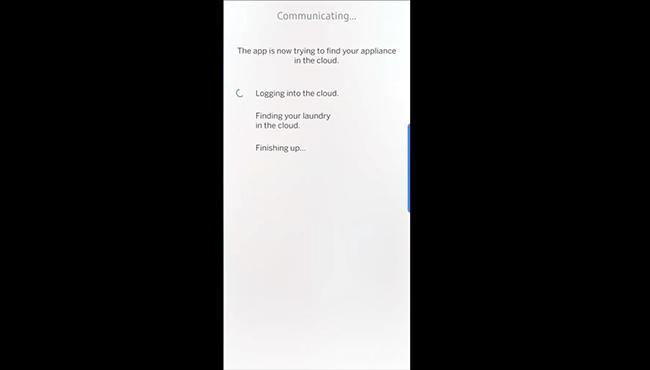
GE Washing Machine WiFi Connect
First, we must first press the power button of the washing machine to turn it on.
Then press and hold the 'Temp' button for about three seconds and keep it pressed. Until you see the Wi-Fi signal light flashing. This indicates that the washing machine is ready for connection status.
In this way, our washing machine can be connected to the phone.
Prepare the WIFI connection password. The connection password is inside the lid of the washing machine. Open the top of the washing machine, and we can easily find it.
Now, we use our phone and find the 'Laundry - GE Appliances' app. And click into the app.
The application will prompt us step by step how to connect, which is probably the above steps until the page that asks us to enter our password. Enter the password and click Next.
The app will prompt us to find the network for the washing machine. Refresh it, and we will usually see the GE network. Usually the WIFI name starts with GE. For example, GE_MODULE_xxx.
Once we select GE's network, the phone will try to connect. Until your phone has finished connecting with the washing machine.
Go back to the application and click Next. The application will prompt us to connect to the washing machine. Please wait. When the app is connected, we will be prompted to enter the password for our home network. Remember, you select the home network and enter the home network password this time.
The following process takes some time. Because the application needs to connect to the GE appliance's cloud server. Please let's be patient.
When the application has finished connecting to the server, the application will indicate that the setup is complete. At this point, we click the 'Done' button.
Conclusion
Once we finish the WIFI connection between our phone and GE washing machine, we can always check the washing machine's status in the app of our phone.
In this way, it is to the washing machine to start working. We can then do other things. And continually, you can monitor the washing machine's status with your phone.