GE Appliance Registration: A Step-by-Step Guide
By Gavin | August 03, 2025
Registering your new GE appliance might seem like a chore, but it's a crucial step to unlock a range of benefits. From receiving important product updates to ensuring you get the best customer service and solid warranty coverage, registering your GE appliance is an investment in peace of mind.
This comprehensive guide will walk you through the simple process, making it quick and easy to get your appliance registered and ready to go.
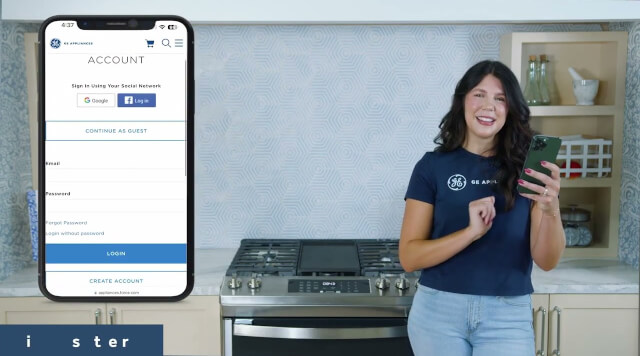
Why Register Your Appliance?
Before we dive into the how, let's quickly cover the why. Registering your appliance provides several key advantages:
- Product Updates: Stay informed about important software updates, safety recalls, and performance enhancements to keep your appliance running smoothly.
- Better Customer Service: When you need help, having your appliance registered streamlines the support process. Customer service representatives can quickly access your product information, making troubleshooting faster and more efficient.
- Warranty Coverage: Registration serves as proof of purchase and helps you easily manage your warranty. In the event of a defect or malfunction, you'll have the documentation you need to make a claim.
Step-by-Step Registration Guide
The easiest way to register your appliance is through the QR code, typically found on the model and serial tag. Follow these simple steps:
1. Locate the QR Code:
- Find the model and serial tag on your appliance. This tag usually contains a QR code specifically for registration.
2. Scan the QR Code:
- Open the camera app on your smartphone or tablet.
- Point your camera at the QR code. Most devices will automatically recognize the code and prompt you with a notification or link.
3. Tap the Registration Link:
- Tap the notification or link that appears on your screen. This will redirect you to the appliance manufacturer's registration page.
4. Log In or Create an Account:
- If you already have an account with the manufacturer, log in using your credentials.
- If you don't have an account, you'll need to create one. This usually involves providing your name, email address, and creating a password.
5. Enter the Installation Date:
- Locate the installation date field on the registration form.
- Enter the date your appliance was installed. If you're a new homeowner, you can also use your home closing date.
6. Add Additional Products (Optional):
- Some manufacturers allow you to register multiple products at once. If you have other appliances to register, you may have the option to add them at this stage.
- If you only need to register the current product, proceed to the next step.
7. Enter the Appliance Location:
- Provide the address where the appliance is located. This is important for warranty purposes and potential service calls.
8. Review Your Information:
- Carefully review all the information you've entered to ensure it's accurate.
- Double-check the model number, serial number, installation date, and address.
9. Submit Your Registration:
- If everything looks good, tap the Submit Registration button.
10. Confirmation: Congratulations! Your product is now registered. You should receive a confirmation email from the manufacturer.
Tips for a Smooth Registration
- Have your purchase information handy: Keep your receipt or proof of purchase readily available, as you may need it during the registration process.
- Double-check the model and serial numbers: Ensure you enter the correct information to avoid any issues with warranty claims.
- Read the terms and conditions: Familiarize yourself with the manufacturer's warranty policy and data privacy practices.
Conclusion
Registering your GE appliance is a simple yet important step that offers numerous benefits. By following this step-by-step guide, you can quickly and easily register your appliance and unlock access to product updates, superior customer service, and reliable warranty coverage.
Don't delay—register your appliance today and enjoy the peace of mind that comes with it!